You can check your passport status online quickly and easily through the official US Department of State website. With just a few details from your application, you can see the current progress of your passport from the comfort of your home.
Not only can you track your application in real-time, but if you provided your email address during the application process, you’ll also receive instant updates whenever your passport status changes.
In this step-by-step guide, we’ll show you how to track your passport application, decode the different status messages, and handle common issues or delays, so you can stay informed and make sure your passport arrives on time.
How To Track Passport Status Online?
You will get your passport application on the provided email, but if you have not provided an email or have unsubscribed, you need to check your application status manually.
The easiest way to check your passport status is through the official government website, which updates information in real-time for all applications.
Step 1: Visit the Official Website passportstatus.state.gov to check passport status. Click Submit to proceed.
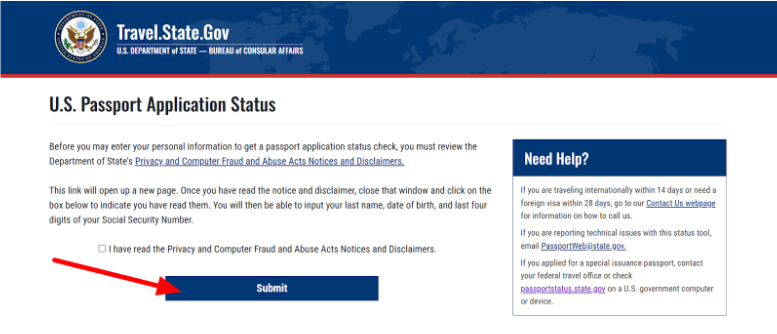
Step 2: Enter Your Information, Last name, Date of birth, and last four digits of your Social Security number accurately.
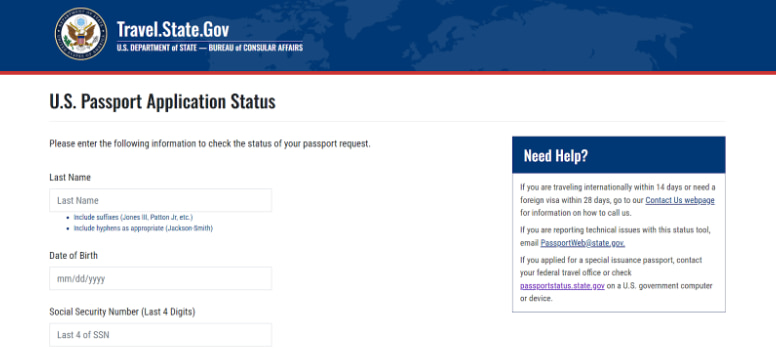
Step 3: Click on Submit and View the Status of your passport application.
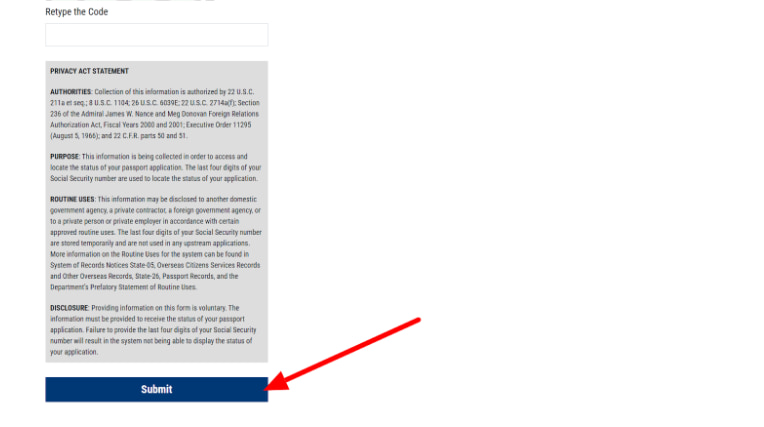
You can check your status as many times as you want without any limits. The system updates regularly, so information stays current and accurate.
Check Your Passport Status On Call
You should check your passport status online only. But sometimes online checking doesn’t work, or you need to speak with someone about your application. The government provides phone support for these situations.
Call the National Passport Information Center at 1-877-487-2778 to solve your problem with the application status. You should keep your personal information ready, including your full name, birth date, and Social Security number, while calling NPIC.
Helpful Read: Americans planning to travel to Russia should consider the factors such as safety, visas, and government policies. Do not travel to Russia for any reason, according to U.S. government policy.
What Does Each Passport Status Mean?
It is important to understand different passport statuses to know exactly where your application stands and what happens next in the process.
In Process: It means the officials are checking your application. How long it takes to process depends on the service you chose and the processing time.
Approved: Approved means they have finished reviewing your passport, and it is ready for printing.
Passport Mailed: This status means your passport is on its way to your address. If you applied for a passport book, you will get a tracking number by email.
Once you receive your passport, you’ll have the documentation, such as a visa, needed for international travel. For that, you should know the difference between a passport and a visa.

Supporting Documents Mailed: It means they sent your original documents (like birth certificate, old passport, or naturalization certificate) to the email address you provided.
Additional Information Needed: They need more details from you before they can proceed with your application. They’ve emailed or mailed you instructions. Your application is on hold until you respond, and it may take longer than the processing time. You have 90 days to reply.
Information Received, In Process Again: This status means they received the requested information and are now reviewing your application again.
These status updates help you understand each step of the passport process. Check regularly to stay informed about your application’s progress.
Once you get your passport, you’ll be ready to apply for destination-specific visas, such as an Indian Visa for U.S. citizens to travel to India.
What Does Application Status Not Available Mean For a Passport?
When your status shows “Not Available,” it usually means there’s a temporary issue preventing the system from finding your application information. It basically means they can’t show your status right now, and it could be for a few reasons:
- Technical Glitch: The website might be down for maintenance or having a short-term problem. Wait for a few hours and try again. If you still get “This site cannot be reached,” try switching your internet or using a different browser, phone, or computer.
- Name Entry Issue: This ‘Not Available’ problem may arise due to a wrong name. Make sure you type your name exactly as it was on your application. If it still doesn’t work, there might be a data error. You can call NPIC at 1‑877‑487‑2778.
- Application Still Traveling: It can take up to 2 weeks after you apply for your status to change to “In Process.” If it’s been over 2 weeks and they haven’t taken your payment, check your USPS tracking or call the acceptance facility. If they have taken your payment but you still don’t see updates, call NPIC.
- Application Problem: If your application is missing something (like your old passport, your signature, or payment), they’ll send it back to you within 1–2 weeks to fix and return.
- Third-Party Service Confusion: The ‘Not Available’ status may occur if you applied through a private website, and you may not have actually applied through the official system.
“Not Available” status doesn’t always mean something is wrong. Sometimes it’s just too early, there’s a system issue, or your details didn’t match.
Most status issues fix themselves within a few days. If problems continue after two weeks, call the passport information center for help.
While waiting for your new passport, you might explore where you can travel without a passport.
Passport Dispatch & Delivery Tracking
After your passport application is processed and printed, it is dispatched to your address via Speed Post. Tracking your passport during this stage ensures you stay updated on its delivery status and plan accordingly.
How to Track Your Passport via Speed Post
- Locate Your Consignment/Tracking Number
- After dispatch, you will receive a consignment number from Passport Seva via SMS or email.
- Keep this number handy as it is required to track your passport.
- Visit the Speed Post Tracking Portal
- For Example. Go to the official India Post Speed Post tracking page: https://www.indiapost.gov.in
- Navigate to the “Track Consignment” section.
- Enter Your Tracking Number
- Input the consignment number in the tracking field.
- Click “Track” to view the current status of your passport.
- Check Delivery Status
- The portal will show real-time updates such as:
- Dispatched from the Regional Passport Office
- In transit
- Out for delivery
- Delivered
- The portal will show real-time updates such as:
- Tips
- Ensure your address is correct to avoid delivery delays.
- Keep checking the status regularly until the passport is delivered.
By following these steps, you can easily track your passport after it leaves the Passport Seva office, giving you peace of mind until it reaches your doorstep.
Tips to Ensure Your Passport Status Updates Smoothly
Checking your passport status regularly is useful, but sometimes delays in updates can cause confusion. Here are some ways to make sure your application progresses without unnecessary holdups:
1. Keep Your Information Accurate
- Make sure your application details (name, date of birth, and contact info) are correct.
- Errors can slow down verification and delay status updates.
2. Monitor Email and SMS Notifications
- Status updates or requests for additional documents are often sent via email or SMS.
- Respond promptly to any notifications to keep the process moving.
3. Track Your Application Regularly
- Use official portals or tracking systems frequently to check for updates.
- Early detection of pending verification or issues ensures your application stays on schedule.
4. Follow Up if Status Doesn’t Change
- If your status remains the same for an unusually long period, contact the helpline or passport office.
- Timely follow-up can help resolve issues before they cause further delays.
5. Keep Copies of All Submitted Documents
- Having copies ready makes it easier to provide proof if the office requests clarification.
Pro Tip: Regularly monitor and promptly respond to notifications to ensure your passport status reflects progress in real-time.
Related Read:
Conclusion: Easily check your passport status online and stay updated in real time
Tracking your passport status online is simple, fast, and convenient. By following the official portal or mobile app, you can monitor your application in just a few steps. Providing your email address during submission ensures you receive real-time updates, keeping you informed at every stage.
Regularly checking your passport status helps you stay on top of any verification or processing updates, ensuring your passport reaches you without unnecessary delays.
Keep in mind:
- You can check your status only after 2 weeks from the date of application.
- Normal processing may take 4–6 weeks, so be patient while your passport is being processed.
For the most accurate updates, use the official Department of State website to track your application. If you face any issues, contact NPIC for assistance. Always provide a working email address to receive regular notifications and stay informed throughout the process.
FAQs
You can check your US passport status online at passportstatus.state.gov. You need your last name, birth date, and last four digits of your Social Security number.
Check your status online at passportstatus.state.gov or call 1-877-487-2778. When approved, your status will change from “In Process” to “Approved”.
After 6 weeks, “Not Available” status usually means there’s a problem with your application or personal information entry. Check that you’re spelling your name correctly. If the problem continues, call the NPIC at 1-877-487-2778 for help.
Current processing times are 4-6 weeks for regular service and 2-3 weeks for expedited service.
US passports take time because each application goes through security checks, identity verification, and quality control, which can take longer.



